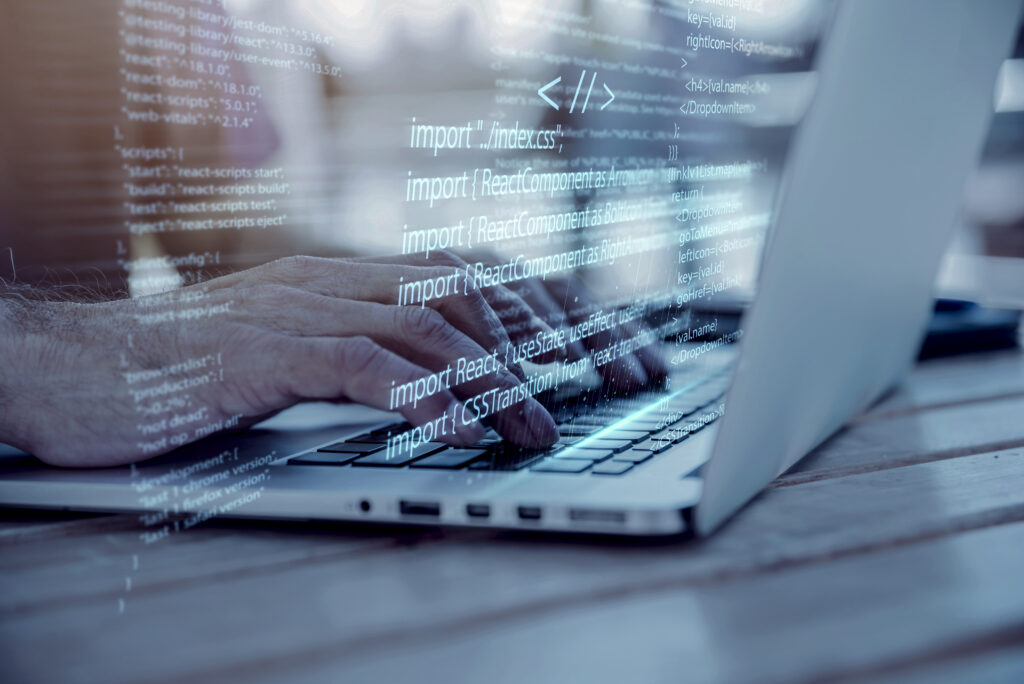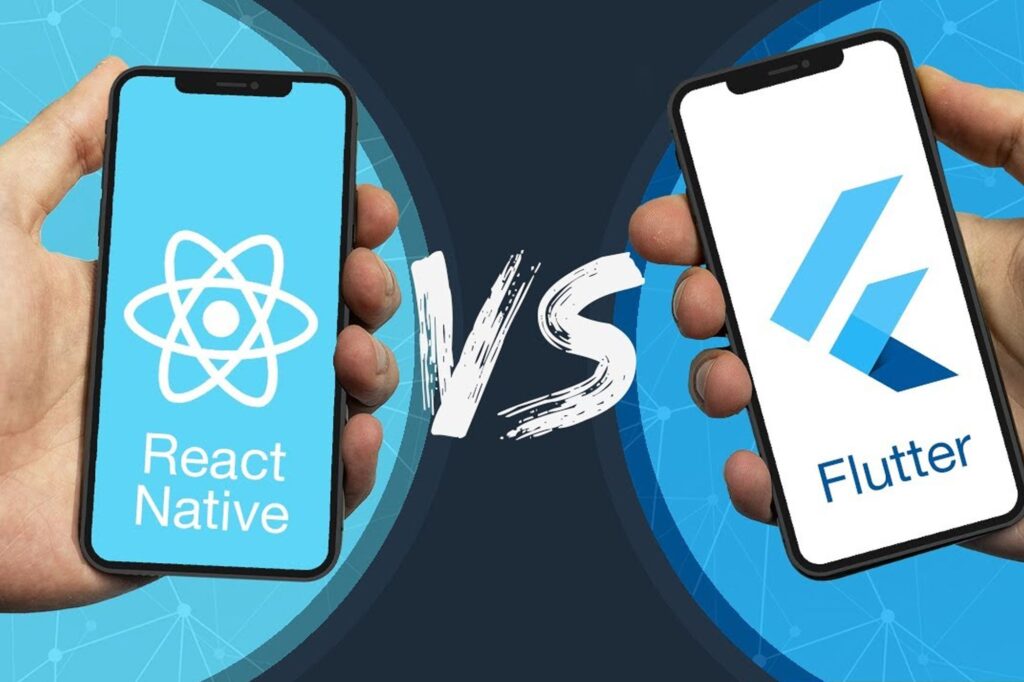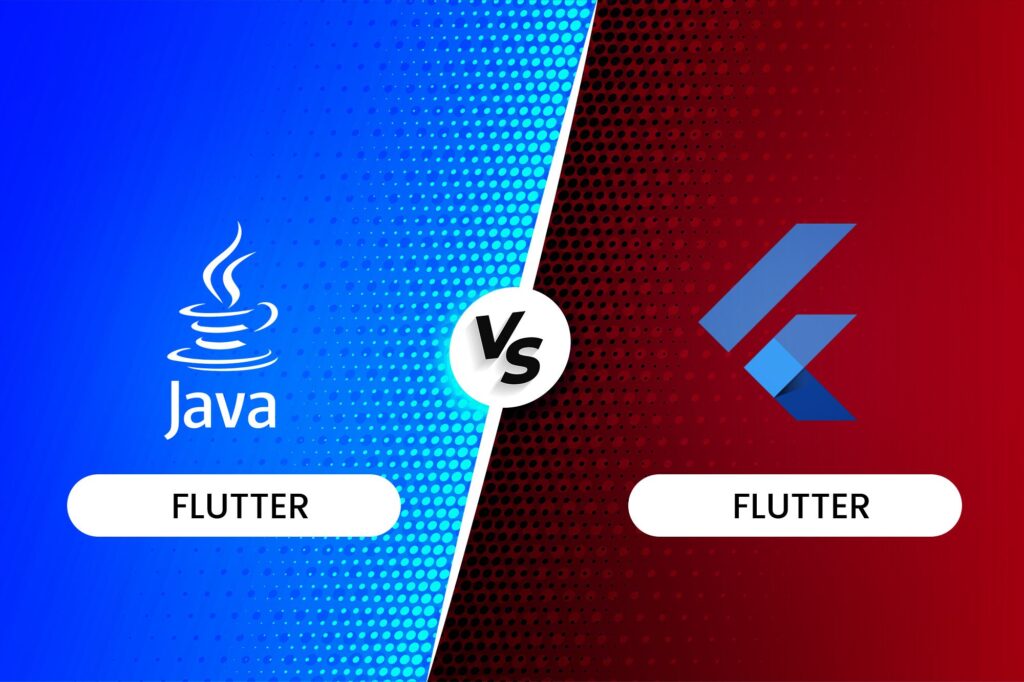Key Features for Building a High-Performance Mobile App in 2025
Introduction In this competitive market, any association that wants to stay relevant must have an efficient mobile application. With user expectations rising steadily, applications that fail to deliver seamless experiences likely lose themselves to those with higher performance signs. The competition for better performance has become more prominent, thus amassing this priority before product teams and developers. Speed, reliability, and efficiency make for a significant part of what a high-performance mobile app should offer, in addition to keeping a user experience that confirms customers keep coming back. This article will take you through critical performance features and app performance plans you would want to consider to build an efficient mobile app by the end of 2025. In this way, it becomes one of the few exceptional, valuable applications that can catch and retain users in a crowded space. What is a High-Performance Mobile App? A fast and well-optimized mobile app is what determines a quality mobile app. It should be a cool app that delivers terrific performance from fast load, no crash operation, and consumption for minimum resource usage. High-performance mobile applications are ensured with great attention paid to the factors involved in app speed, responsiveness, and stability across devices, networks, and operating systems. Continuous flow interaction is guaranteed; there will not be any delays, crashes, and lagging moments for the users. The application’s design, how it is coded, and what occurs in the back-end processes must coexist to authenticate that everything flows smoothly and functions without lags. Why Do Mobile Application Performance Improvements Require Improvement? Mobile application performance enhancements are currently a most acute necessity. Mobile usage is on a continuously high rise. Both the application and the application store so many loaded options that users would expect much from the application’s performance. Better optimization on mobile devices immediately reflects on users’ satisfaction, app retention, and overall success. With the increase in competition in the app markets, fast, smooth, and intuitive experiences are a few things that users demand while using an application. An application may be abandoned if it does not meet all those standards. According to statistics, 4 out of 5 users will abandon an App if it does not load at the first shot. Moreover, 53% of the users will stop using the app if waiting more than 3 seconds. This raises the importance of strategies for improving an app’s performance to undervalue load times, crash-proofing, and smooth application functionality. In the present mobile-centric world where apps pervade every sphere of life, these factors have much to do with whether users will continue using one app or seek another. Today’s users expect the app to function smoothly irrespective of where or which network they use. A high-performance mobile app has to work effectively under diverse settings: WiFi, mobile data, weak coverage, or hardware with varying specs. It, therefore, needs constant improvement towards perfecting it for various devices and conditions that it would perform under the same performance. Another element that fuels the push for better app performance is that most users will not report issues directly. Instead, they are more likely to abandon an app and switch to another if they experience performance problems. Thus, businesses and product teams must take proactive steps and implement app performance strategies to keep the app running smoothly at all times. Standard performance monitoring, analyzing user behavior, and troubleshooting are vital to detecting and resolving issues early before users experience any problems. The Need for Developing High-Performance Mobile Apps Efficiently In today’s mobile-centric world, users expect every mobile app to be fast, responsive, and reliable. A high-performing mobile app is now a step businesses can no longer afford to miss to stay ahead of the competition. If an app does not meet these rising performance expectations, it risks being abandoned despite the great features it may have. Hence, app performance strategies are necessary in making mobile implementations fast and productive for the users. Whether you’re creating a custom Android development app, going the cross-platform mobile app development route, or you’re planning to develop app iOS and Android, performance optimization is critical to your app’s success. Much is involved in an app’s performance everything from the underlying code to the design and infrastructure. Essential factors such as performance tuning strategies, UX/UI design used in mobile application development, and using modern systems in the form of AI integration in mobile apps or cloud-based mobile application solutions ensure that the developers can develop fast applications with excellent user experience. How to Measure Mobile App Performance The success of any mobile app depends on its performance and the implementation of effective app performance strategies. The users will ditch an app at the first available opportunity if an app is too slow to load, crashes repeatedly, or lags in performance. Therefore, measuring app performance and identifying improvement areas is key to retaining the users and success in the long run. Key performance indicators include: Load Time refers to how quickly your app loads on a user’s device. Slow load times are a significant turn-off for users, so ensuring a fast load time is crucial for a high-performance mobile app. Crash Rate: This is the percentage of users who experience app crashes. A high crash rate often indicates serious performance issues that must be addressed immediately. Retention Rate The percentage of users retained in the app after the first download demonstrates if they enjoy and need the app. A high retention rate indicates how valuable the app is to the user’s life and the quality experience provided by your app. Conversion Rate: The percentage of users who take a desired action, such as purchasing or signing up for a service. High conversion rates suggest that your app effectively drives user engagement and achieves business goals. Factors Affecting Mobile App Performance Creating a high-performance mobile app requires careful consideration of multiple factors. It’s not just about writing code; the entire development process, from app architecture to how users interact with the app, plays a role in its performance.